Think back to your childhood. When that squeaky cart with the TV rolled into class, you knew a substitute was taking over for the day or maybe your teacher had some time to fill in between chapters.
Today, it’s a whole different story. You're likely using interactive multimedia platforms every day to engage and educate students, with video playing an increasingly large role.
In 2019, 79% of teachers indicated they used video in the classroom as part of their regular instruction. And the shift to remote learning due to the COVID-19 pandemic likely put video front and center in your daily lessons.
If you're an educator looking to understand the benefits of video learning and ways to incorporate videos in the classroom, you’ve come to the right place. Here are 10 reasons you should use video content to improve both online learning and classroom learning for your students in the 2023 school year.
1. Improves blended, flipped, and hybrid learning experiences in the classroom
Today’s classroom doesn’t look like the classroom of the past. Even before the pandemic, many schools and teachers were flipping the traditional classroom. They created a blended learning environment: Students learned concepts and watched lectures at home, then used class time to work on assignments while having their teacher and classmates nearby for group work or questions.
Online video in these scenarios allows you to give students at home a high-quality learning experience that's similar to the experience of students in the classroom, protecting the learning outcomes even while adjusting to new educational methods. Listen below to hear Kareem Farah of Modern Classrooms Project discuss how video helps revolutionize in-person learning.
2. Allows for customizable, personalized learning opportunities 🙋
With videos in the classroom, educators can personalize instruction at a whole new level. It’s much easier to tailor video instruction to the needs of each individual student (or class, grade, reading group, etc.) as compared to classroom instruction, where you have to pause to give one-on-one attention.
For example, you can customize your learning by recording your answers on video or working through a problem and sending them to a student who needs extra support. You can also save those videos to use in the future when someone has the same question.
Now, imagine if you expand this idea throughout your school or even your district. The opportunities for personalized learning experiences are endless!
3. Supports multimodal learning experiences in the classroom 🎧
If you've been teaching long, you know that students learn in many different ways. Some learn well through reading and writing, some excel with audio and visual materials, while others need to get up and move.
Video acts a great equalizer, allowing you to provide multimodal learning, which caters to all students and learning styles. Multimodal learning engages auditory, visual, and kinesthetic students by engaging more than one sense, using different “modes” like speech, audio, written text, and visuals.
Students can see and hear the video, observe your facial expressions and tone of voice, read subtitles, learn with visuals, and perform tasks as instructed on the video. Creative teachers can even work movement into the video instruction to engage kinesthetic learners. Using more senses equals more learning, and that's a win for everyone!
4. Gives students the ability to easily review and repeat lessons
Repetition aids learning, but sometimes you may lack the classroom time to review as often as your students need while still covering new content. Video instruction gives your students a handy tool to review and repeat subject matter at their own pace. Not only does this save you time, but it also sets the stage for self-directed learning, which is vital in middle school and high school. Children are naturally curious and interested in learning, and when given the right tools to perform self-directed learning, they often achieve great academic gains.
In fact, in the 2020 Speak Up survey, 56% of teachers said one of the perks of video lessons in the classroom was encouraging more self-directed student learning. With effective video resources, students can rewatch lessons whenever they need to and better absorb the material. This leads to faster topic and subject mastery.
5. Allows teachers, administrators, and IT staff to build accessible knowledge bases 💡
Unlike classroom lectures, which once they get delivered are gone, you can save videos for future use.
You can work together with other teachers, administrators and IT staff members to create a library of videos to use across all classrooms. Address FAQs from students by chapter, assignment, lesson, or topic, as well as questions around how to use the video tools or submit their work. The next time a student asks how to perform that same task, you direct them to the library of videos to find the answer.
This type of accessible knowledge base does take time to build, but once it's available, it’s around for the long haul. You’re freed up to have more one-on-one time with students. This library will expand and improve over the years, and entire grades or schools can share materials to promote better learning district-wide.
6. Provides station-by-station instructions to students
Are you using learning stations? If so, you know how frustrating it can be when your students sit and listen to the instructions, only to have a million questions when they reach a particular station.
Learning videos can solve for this. Rather than tapping your shoulder, students can watch your quick video explaining each station. For example, you set up 10 stations, each with its own Chromebook and video, and students rotate between stations, watch the instructional video when they arrive, and dive in.
Less repeating means more time learning and engaging, creating a better overall teaching and learning experience for everyone.
7. Addresses absences, especially extended absences 💻
Whether it's family vacation or illness, your students are going to miss class from time to time. When that absence becomes extended (two-week quarantine, anyone?), it’s all too easy for students to fall behind on lessons. And catching those students up when they return to school demands time that you may not have.
With video tech in the classroom, you can simply record your lessons and assignments and send them to a student to do at home. When the student returns to the classroom, getting their work caught up takes minimal effort.
In other words, extended absences no longer have to limit learning and comprehension. As long as the student is well enough to learn at home, they can easily keep up with what’s happening in your classroom.
8. Creates a safe space for students 📱
Video instruction in the classroom goes two ways. Not only does the teacher provide instruction via video, but with edtech student devices like Chromebooks or iPads, students can create and submit their own video submissions (see how it’s done with Screencastify Submit!) Questions, assignments, presentations — nothing’s off the table.
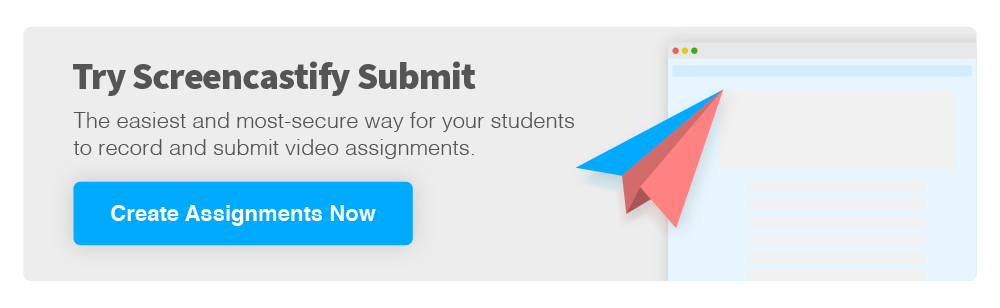
For students who feel nervous or awkward asking certain questions in front of their classmates, video tech is truly freeing. They can record questions that they may not feel comfortable asking in front of more advanced peers or other classmates and submit a private video.
Then, you can use video to answer them in a less public setting without singling out the student. All of your learners can improve their comprehension without the embarrassment aspect.
9. Enhances accessibility in the classroom
Students with reading-based learning disabilities also benefit from video instruction. Visual learners and students with hearing loss can use videos with closed captioning to gather the information presented orally that they can't hear well. Providing a multimedia-friendly classroom helps ensure these students don’t slip through the cracks.
Video also increases accessibility to English language learners (ELL) who may not fully comprehend spoken lectures yet. By adding images, videos, and captions to support the new concepts you’re teaching, you’re creating a learning environment that’s open to every student.
10. Allows students to experience places outside the classroom 🏔
Field trips are fantastic, but budget restrictions, lack of personnel, and even extreme scenarios like the COVID-19 pandemic can make it difficult to get out of the classroom.
Fortunately, video allows educators to integrate new experiences in the classroom without having to take the students out of it. In history class, you can take your students on a tour of Ancient Egypt. In language arts, you can “interview” an author or explore the setting of the novel your class is reading.
Digital field trips open the entire world to your classroom. This makes a richer, more culturally relevant education without the price tag. Check out more ways you can explore the world with Screencastify!
Helpful tips to remember when using videos
Video is a powerful classroom tool that’s right at your fingertips. As it grows in popularity with the rise of hybrid and flipped classroom structures, it pays to know how to use it effectively. Here are some tips that can help you create engaging videos that will be an asset to your classroom.
- Speak clearly. Make sure to record in a quiet environment and speak at a slow enough pace for students to follow along.
- Before showing the video, give students questions or topics to be thinking about. This type of brainstorming will help them watch the video actively with the intention of learning.
- Repeat and clarify any key points in the video. Just like in live instruction, make sure you're using repetition to help your student retain information. You can include a summary of the key takeaways at the end, or use text and visuals to recap info.
- Provide text and closed captioning when available. Reading while watching videos helps increase literacy and build vocabulary for all students, and this will also help ELL and hearing-impaired learners.
- Use annotations to make important info stand out. Sprinkle in simple visual elements like highlighting, circling, arrows, and more to draw students’ attention to where it needs to be.
- Crop the video to show only a certain portion of the screen. This eliminates distractions and helps students zero in on important information.
- Trim any unneeded portions of the video. For example, if you’re walking students through how to complete an assignment, you can skip the parts where you’re opening your browser or finding a file. Editing with Screencastify is simple, so make use of those tools to keep your videos short and sweet.
- Add text, stickers, or other visual effects to make videos even more engaging. These also help draw attention to the most important information in the video and can make learning fun for your students.
- Blur out any sensitive information. Make sure sensitive and private information, like student grades, home addresses, or private internal documents aren't clearly shown in the video.
- Even out volume levels across clips for a consistent sound. If you have footage from multiple sources or locations, like a screenrecorded segment and a live lecture segment, use editing tools to balance the volume so students can listen comfortably.
- Consult the IT department on the best tech setup. Your school has edtech pros on staff, so use them to ensure you have the right equipment to streamline your video project.
Bring video to the classroom with student and teacher-friendly Screencastify
Screencastify is an innovative tool you can use to add video to your classroom. Interactive videos are easy to create and distribute to students using the video creation and sharing tools.
With Screencastify, you can maximize your class time and use multimedia video clips to teach students of all learning styles, increase student engagement, and improve learning outcomes in your classroom.
Are you ready to get started making educational videos for the classroom? Try Screencastify in your classroom today for free, and see just how easy it is to capture the benefits of video for your students. For more ideas, check out 10 ways to use video for in-person learning.
Read more: 10 benefits of screencasting for teachers and students and what the future of tech in the classroom means for teachers, students!

.svg)








