Flipped learning is on the rise.
Even before the pandemic forced schools to adopt flexible, virtual approaches to student learning in 2020, the flipped classroom was already taking hold.
Implemented well, the flipped classroom approach results in better learning outcomes for students. The right mix of educational technology can also alleviate some of the additional work that comes with online learning or blended learning approaches.
Let’s take a look at the biggest benefits of flipped classrooms and tech tools that schools can use to run them in the 2022-2023 year.
💻What is a flipped classroom?
A flipped classroom inverts the traditional classroom learning experience. Instead of listening to lectures in class and doing homework after school, students in a flipped classroom absorb lecture-style instruction at home and then work on what’s traditionally considered “homework” during their class period. Many teachers choose to create instructional videos to lead or support at-home learning.
With the flipped learning model, teachers are free to use class time to work directly with students, help them navigate assignments, oversee collaboration, and more.
The idea is that students don’t necessarily need guidance to absorb direct instruction (listening to lectures or reading chapters during class), but they often do need guidance as they apply that instruction to their activities, labs, exercises, and more.
Related: Learn more about this approach in our discussion with Kareem Farah of Modern Classrooms Project on EdTech Heroes below.
🧑🎓Major benefits of using a flipped learning model
Transitioning to a flipped classroom model creates major benefits for students and educators alike:
- Self-paced learning: Students take lessons home and can engage with them at their own pace and can rewind/repeat video sections as needed.
- More active classroom time: Flipped class sessions focus on active learning with hands-on potential and more teacher-student interaction, rather than one-way lectures and note-taking. This allows teachers and students to get more out of class time.
- Progress on Higher Order Thinking Skills (HOTS): Teachers can better scaffold students to higher order thinking skills since they aren’t spending all their time delivering and presenting.
We’ve seen real-world case studies on how flipped classrooms make a positive impact on learning. However, the flipped learning model does require your students to be self-motivated to learn at home and comfortable using technology.
So, it tends to work best with middle school, high school, and higher education students rather than elementary students.
💡The 9 best flipped classroom technology resources and apps
Technology limitations have long been one of the biggest hurdles to flipped classroom implementation — but times have changed!
Teachers can now easily create and distribute lectures, readings, assignments and more with video creation tools (like Screencastify). Students can access that content online through the school’s learning management system (LMS) and from a variety of school and personal devices.
Still, like any type of classroom, you’ll need the right set of tools to teach it. Below, we’ll go over 9 technology tools and resources to use in your flipped classroom.
🛠Hardware tools for flipped classrooms:
1) Google Chromebook with camera
Google Chromebooks with webcams are a simple and cost-effective way to equip students with everything they need to consume, produce, and submit content. The webcam gives two-way visibility so that teachers and students can see each other in fully remote or hybrid learning environments as well.
Education-focused Chromebooks tend to be durable and affordable, and any competent technology partner should be able to source and service them.
These are the main reasons Google Chromebook with webcam makes this list:
- Students can consume digital media, class content, and videos from anywhere
- Camera allows for teacher and student visibility
- Gives students the ability to be creators, not just consumers
- Accommodates a more flexible classroom structure, including flipped, hybrid, and remote learning
2) Apple iPad with camera
The primary alternative to Chromebooks is the education-focused Apple iPad. This entry-level iPad offers many of the same benefits as a Chromebook, but with enhanced portability and a touchscreen that’s easy to use.
Deploying iPads across an entire school can be costly, and for high school and above, the lack of a physical keyboard might start to become a drawback. That said, Apple does offer bulk educational discounts to make school-wide rollouts easier.
Apple’s education-focused iPad makes this list for reasons similar to the Chromebook, as well as the following:
- Tablets are ultra portable and lightweight so students can engage with content anywhere
- They’ve got high-quality webcams built in (making them great for tools like Submit)
- Apple is a leader in technology security, so there’s a low risk of data, privacy, or security breaches
👩🏫Learning Management Systems (LMS) for flipped classrooms:
3) Canvas
Canvas is a web-based learning management system that lets teachers build out online courses and learning materials and communicate with students. It’s designed for all educational institutions, not just K-12 learning, so it’s a good choice for a wide range of blended or online learning approaches.
Like other LMS software, Canvas benefits students and teachers by providing a centralized location for course content, including discussions, modules, and assessments.
Reasons to consider Canvas include the following:
- Allows seamless small group work via Groups and Discussions modules
- Gives schools the ability to import their existing LMS content
- Can store instructional videos, learning resources, and homework assignments in the same place
4) Google Classroom
Google Classroom isn’t quite a full LMS in the same way as Canvas. Instead, Google calls it a blended learning platform with a focus on streamlining file-sharing between teachers and students. Because it’s a Google product, Google Classroom integrates seamlessly with many Google services, from Drive and Docs and Meet to Sheets.
While it won’t be the perfect solution for every school, those that need a lightweight LMS-like solution could benefit greatly from Google Classroom.
Check out the major benefits of Google Classroom:
- Simple, streamlined interface makes it easy for teachers to manage multiple classes
- Google has already designed excellent collaborative workspaces for business, so they know exactly how to facilitate online work and group projects
- Integration with Google Meet can enhance your small groups and virtual classroom instruction
5) Schoology
Schoology is an LMS platform from the folks behind PowerSchool. Unlike Canvas, Schoology has a narrow focus on K-12 education. As a result, the platform is heavily invested in supporting distance learning. These tools can easily adapt to flipped and interactive classes, whether your regular class days are in person or virtual (or a mix of the two).
Here are the top reasons to add Schoology to your educational toolkit:
- Can be implemented at the school or district level, allowing for district-wide consistency and support
- Schoology offers support and how-tos if you’re flipping your classroom for the first time
- Support integrations with other popular learning resources and tools, including Khan Academy, Discovery, McGraw Hill Education, Respondus, and BrainPOP
6) Screencastify
Screencastify is one of the easiest ways around for teachers to record, edit, and share content from their favorite device. It functions as a lightweight extension to your Chrome browser (or Chrome OS if you’re using a Chromebook) and allows you to start screencasting in seconds.
With Screencastify, creating videos for your flipped classroom is as simple as clicking a few buttons and then talking and clicking or scrolling through your course content.
You can tackle your entire workflow with Screencastify. Use Record to toggle between recording your entire desktop, a single web page, your webcam, or a mix of the three.
The browser-based Edit tool means you don’t have to rely on getting everything right in one “take”. Edit footage, add helpful text and visuals, and more (and Edit works with nearly any video). And with Submit, students can create and turn in their video projects with ease.
Top reasons to use Screencastify:
- Teachers can create video lecture content without bulky tools or lots of necessary training
- Ability to assign students engaging, interactive video projects, not just lecture content
- Seamless integration with Google apps, including Google Classrooms
- Lets you get more out of the same amount of classroom time
7) Wakelet
As an educator, you’re always learning — sometimes while you’re preparing course content. There’s nothing more frustrating than knowing you found the perfect resource some weeks back, but now that you need it, you can’t find it or it’s buried in your notes somewhere.
That’s where Wakelet comes in. It’s like Pinterest for education, allowing you to save and store just about anything you discover on the internet (links, images, text, past work, and more) so you can find it again when you need it. You can also create collaborative spaces, perfect for your flipped classroom.
Key reasons that educators choose Wakelet:
- Keep track of resources from across the web, no technical skills needed
- Create collaborative spaces for your class
- Includes unlimited collections, spaces, and contributors for free
📱Communication technologies for flipped classrooms:
8) Remind
Remind is an education-focused communication tool that relies on two-way text messages. Teachers can quickly and conveniently connect with their students or families wherever they are and share classroom updates.
It’s a great tool for checking in on students who aren’t keeping up with video content, for example, or encouraging parent-student conversations by sharing which topics you covered that day.
How Remind enhances the flipped classroom:
- Teachers can schedule announcements and reminders, saving valuable time
- Texts have a 99% open rate, which means better response rates and engagement than other methods like email
- Students can reach out with one-on-one questions and concerns or collaborate with classroom chats
9) Google Forms
Google Forms started as a simple survey tool, but it has evolved into a surprisingly powerful education-focused tool. Teachers use it to create quizzes, custom surveys, sign-up forms, and more.
Top ways to use Google Forms in your flipped classroom:
- Quickly create assessments to go with direct instruction segments
- Survey your students to get feedback on lectures and lessons so you can start the class period with the most confusing topics
- Get feedback from parents and guardians too
🎬 Screencastify is your must-have tool for flipped classrooms
As you look for the next app to add to your flipped classroom toolkit, Screencastify should be at the top of your list! You’re busy enough as it is, and you don’t need a complex new piece of software that adds new layers of work and planning.
With Screencastify, you simply click, teach, and click again — that’s it. (See how the role of video will grow and evolve in our latest webinar below.)
Screencastify is already transforming workflows for teachers across the country. Read about our partnership with the Nebraska Educational Technology Association and how Screencastify has transformed in-person and remote learning at Tippecanoe schools.
Ready to see what Screencastify can do for you? See how you can use it to personalize learning in your classroom.
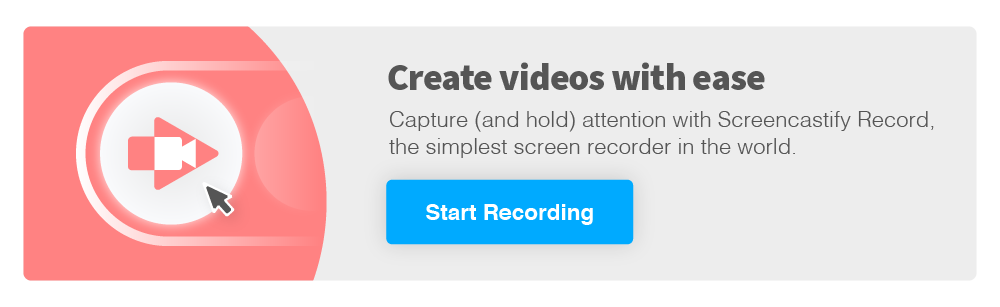
.svg)








