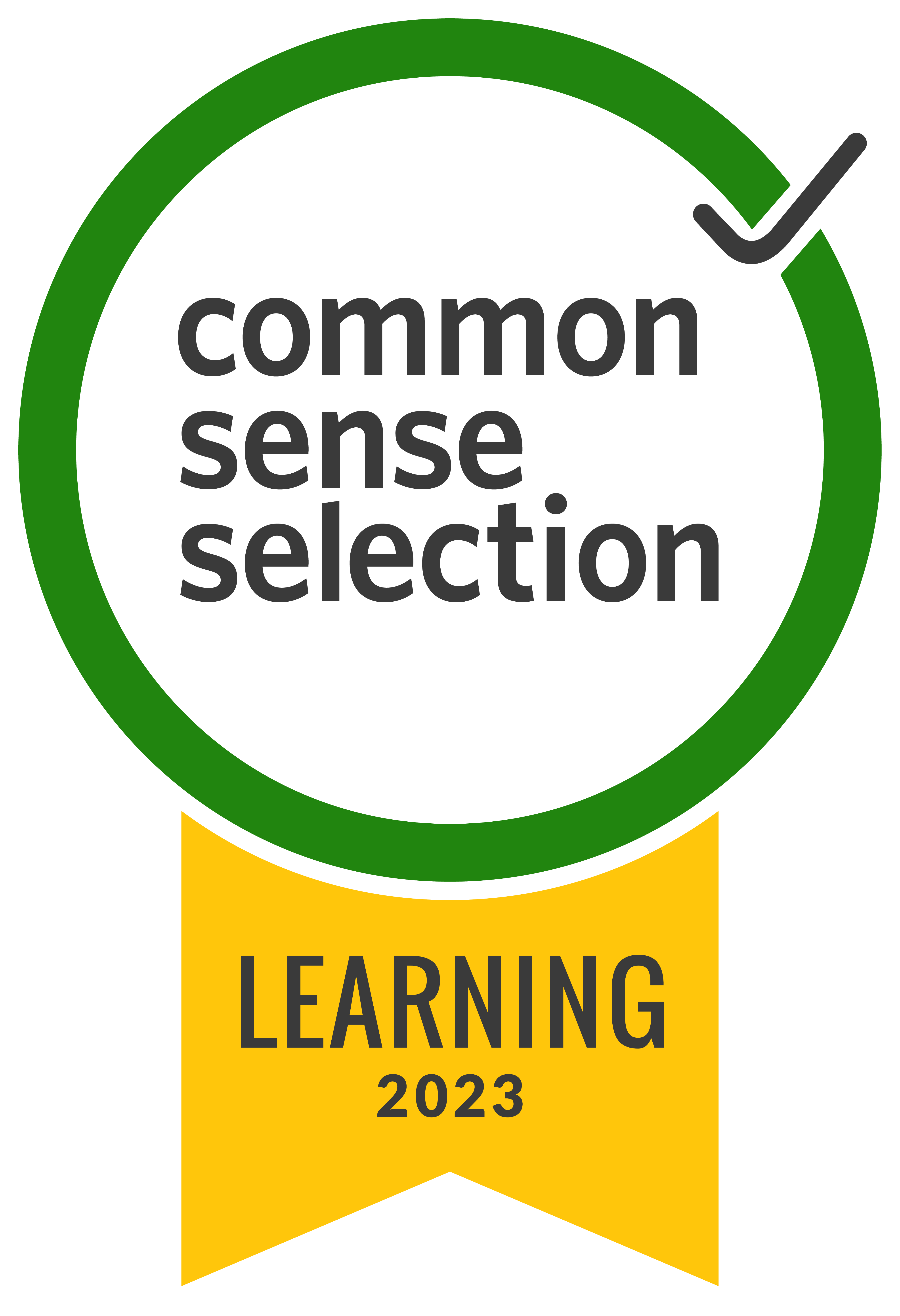make online video editing easy
Edit nearly any video right from your browser.

millions of teachers & students use Screencastify to create amazing videos
your videos, created your way
Quickly import videos from Screencastify Record or virtually any other video directly from your computer or Google Drive. Edit nearly any video.





drive engagement in a snap
Merge, rearrange, and zoom in on clips to create the perfect video with our groundbreaking browser-based editor. Edit online in seconds.



reach each and every viewer
Present your ideas in multiple modalities with audio and our easy-to-use text and blur tools. Perfect your videos.




editing, Screencastify style

easy as pie
Even if you've never edited a video before, you'll get comfortable in no time. Screencastify Edit was built for creators of any age and skill level.

no limits
Create as many online video editing projects as you'd like without worrying about size or bandwidth limits.

built into Drive
Import any video saved in your Google Drive directly to the Editor. When you're done, save the final version directly back to your Drive.

edit anywhere
Our editor is 100% browser-based, so it's available on any desktop computer or Chromebook, even without our Chrome extension.
jump in and start editing today
Take any video to the next level with the online, browser-based Screencastify editor.
frequently asked questions
Screencastify features many simple and easy-to-use tools. Read about them here!
While you cannot fully remove audio from your clip, you can mute the audio! This may be helpful if, while recording your video, there was some background noise that occurred that you wish to omit from the final recording.
Yes you can! For some videos, you may find that you need to adjust the volume differently for different clips, or you'd like to mute specific clips entirely.
.svg)