We’re excited to share two major updates that make Screencastify even better for teams, classrooms, and organizations: Account Management and New Collaboration Roles for Shared Folders.
These changes mark a big step forward - Screencastify is now a comprehensive collaboration platform. You can now easily organize, share, and co-create videos with your team, community, or students using powerful, intuitive workflows that often take just one click.
📘 Want the full details right away? Check out our FAQ on Account Management and Collaboration Roles for a breakdown of permissions, access levels, and storage. Click here.
Smarter Account Management for Every User
Previously, each user’s videos and settings were tied to an individual account. With Account Management, Screencastify now supports multiple account memberships and organizational control.
Here’s what’s new:
- Multiple accounts with one login: You can now be part of more than one account, such as your organization or school and your personal one, and switch between them in seconds.
- Clear organization: Separate your work, school, and personal content, and keep projects easy to find and manage.

This update helps groups of people, users, and teams stay connected and ensures content always remains where it belongs.
Centralized Account Management for Organizational Admins
- Organizational ownership: Videos now stay with the organization, protecting valuable content, regardless of who created them.
- Centralized control: Admins can now manage settings, permissions, and collaboration access from a single place.
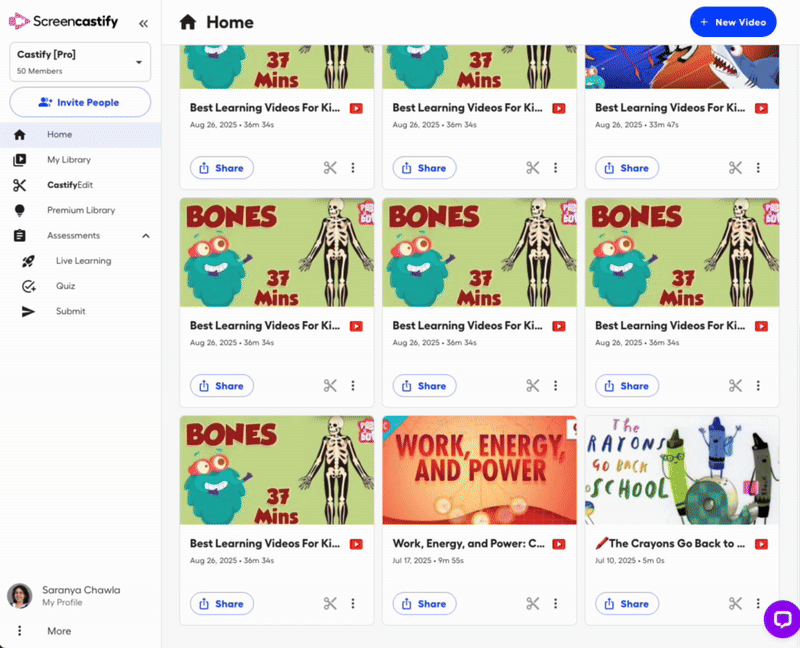
This update gives account administrators and owners greater control, security and flexibility in how your team, organization, school or district create and share video content.
Collaboration Roles for Shared Folders Made Simple
Shared Folders have been available for a while - however with the new roles available, collaboration becomes much easier. Instead of sharing videos one by one, you can invite others to work within a single shared space.
Here’s what’s new:
Free plan users can:
- Assign Viewer access – Control who can watch your videos.
- (Limited-time access) Try out Copier, Contributor, and Co-owner roles to experience the full collaboration workflow.
Paid plan users can:
- Assign Copier access – Let others watch and make a copy of your videos.
- Add Contributors – Invite others to upload their own videos into a shared folder.
- Work with Co-owners – Edit, organize, and manage content together.
Note: Free users can explore these advanced roles for a limited time. To see plan details and limits (like watermarks, recording time, and feature access), visit our updated pricing page.
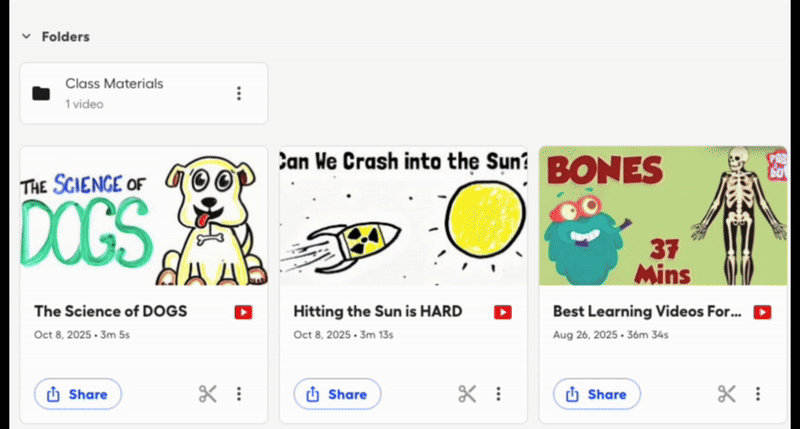
Shared Folders are ideal for:
- Building a shared library of lessons or resources across teams.
- Collecting student submissions or classroom projects.
- Organizing training materials and onboarding videos for your organization.
Why It Matters
These updates help you:
- Collaborate with multiple teams and people without leaving Screencastify
- Stay organized across multiple teams
- Keep your content safe and accessible even when people change roles
- Share smarter; from quick tutorial clips to organisation-wide initiatives
We’re continuing to make Screencastify a place where video creation, sharing, and collaboration all happen in one intuitive platform.
Want to Learn More?
📘 Dive deeper in our FAQ on Account Management and Collaboration Roles.
🚀 Log in to Screencastify and try out our new features today!
If you have any questions or feedback, don’t hesitate to reach us at support@screencastify.com.
.svg)








