More than ever, teachers are embracing new technology to enhance learning outcomes for their students, and parent-teacher communication is no exception!
Effective communication is always a challenge, and no single educational technology solution will reach every parent equally. But with the right mix of tools, today’s educators are communicating better than ever. And these tools also offer parents increased transparency and participation in their students’ learning journeys.
Let’s take a look at the different ways tech helps teachers communicate clearly and easily with parents and families and seven of the best tools to use 🛠.
Key benefits of using tech tools for teacher-parent communication
Using technology to communicate with parents isn’t a new approach, but tools have come a long way since the days of phone calls and printouts for students to take home.
Parent-teacher communication with technology isn’t just new, it’s also better. Consider these key benefits:
👋 Provides more convenient ways for parents and teachers to meet
Meeting face-to-face for parent-teacher conferences has long been a challenge for many parents. Not every individual parent can get off work at the right times, or they may have additional children to care for at home.
Technology such as video creation tools offer convenience for both teachers and parents, expanding everyone’s availability and making it easy to meet as often as needed and even asynchronously.
💯 Allows teachers to share student progress with parents
Through the use of a Learning Management System (LMS), teachers can now give parents a full view of their student’s progress week by week and even year-by-year. These insights are no longer confined to periodic conferences and quick after-school conversations.
All the major LMS platforms include a variety of ways to analyze student progress, including progress reports, assignment completions, attendance records, and other visualizations. Parents can access this info as frequently as they want, answer their own questions, and understand where they need to jump in.
🙋 Gives parents the opportunity to participate in the learning environment
Many parents are looking for more direct ways to play a role in their kiddo’s school experience. Through LMS and video tools, teachers can facilitate more creative inclusion of parents in the classroom thanks to two-way video conferencing and student portfolio apps.
Here are a few examples of how parents might virtually join the classroom:
- Join video calls or watch recorded videos to see show-and-tells
- Record themselves talking about their jobs to help students engage in career exploration via screencasting
- Assist their students with video assignments and other digital lessons
In these and other ways, parents become an asset to the classroom.
📱 Lets parents and teachers choose how they want to communicate
Not every parent wants to communicate with teachers in the exact same way. In fact, not every parent can communicate in the exact same way. Email- or web-based communication may seem like the popular, modern choice, but not every parent has stable or reliable internet access or computer literacy skills.
Texting is emerging as a significantly important method of parent-teacher communication, especially among populations less likely to engage via computer or without stable internet access. One study from Stanford found that Black and Latino parents send and receive school-related texts more than white parents and are more reliant on phones than computers.
Further, texting has been shown to drive results. A Columbia University study showed a 12% increase in attendance and a 27% decrease in course failures when parents received weekly texts about student progress.
Parents and teachers can now choose a mode of communication that’s simple and improves student performance.
💻 Translation and transcription features can remove language barriers
In a globalized world, teacher-parent communication faces another hurdle: language. There are at least 5 million U.S. public school students considered English language learners, or 10.2% of public school students, and the figure for parents is higher. (See how to use video to improve education for English Language Learners.)
Now there are many tools that enable teachers and parents alike to access translation and transcription, making it easier for non-English speaking parents and teachers to communicate.
7 tech tools that improve teacher-parent communication
Educational technology can be a massive help for educators looking to improve parent-teacher communication strategies, but of course you’ll need the right tools if you want to use technology in this way.
Below is a list of some of the best teacher-parent communication tools we’ve found, plus insights into how each one offers the benefits we covered above.
1. Remind
Remind is a powerful messenger app that lets teachers reach anyone that can receive text messages. As we’ve seen, texting can be one of the most effective ways to increase parent involvement and parent participation.
Using Remind, teachers can use groups and lists to send content to entire classes (or even multiple classes) with a single push. Remind can even translate your message into more than 70 languages automatically.
Imagine needing to get the word out quickly about a sudden pivot to virtual instruction instead of in-person class. Remind helps get that message out to every parent who can text in about the same amount of time as sending a single text message. Remind can be used to send updates about school events, especially if email-based school communication got sent too close to the event to be seen by working parents.
2. Wakelet
Wakelet is a platform that allows you to save, organize, and present multimedia content in the classroom. It’s kind of like Pinterest for educators, with the added ability to create newsletters, lesson plans, assignments, and more, all in a single place.
Teachers can use Wakelet’s newsletter feature to create weekly updates that go out to students’ parents. These can showcase student work, student learning, and classroom activities — whatever works best for your classroom and lesson plans. Newsletters like these can be a great communication strategy, especially for parents who aren’t on social media.
3. Google Voice
Sometimes there’s just no substitute for phone calls, but you probably don’t want to give out your actual cell number to every family. Google Voice allows you to attach a second number to your personal number so you can share that less-direct number with parents.
All your calls come to your primary cell, but those from Google Voice will be distinct. You can redirect to voicemail as needed and access voice messages via email.
4. Google Classroom
Google calls its Classroom platform a “blended learning platform,” a place primarily designed for sharing and grading assignments. It’s not quite a full learning management system, though it includes some similar functions.
Google Classroom allows educators to send out updates about student work to parents, but it’s not as robust as other tools like Remind or Seesaw since it doesn’t include two-way messaging capabilities. However, individual parents and guardians can opt in and get email summaries.
Another option is for you to use Google Meet through Google Classroom to facilitate your virtual parent-teacher conferences.
5. Seesaw
Seesaw allows teachers to create personalized streams of content for classes or even individual students, somewhat similar to a social feed for a classroom. Teachers can post photos, videos, text updates and more, and parents receive automatic emails letting them know when new content is available.
One great use for this tool is as a photo album for early childhood education and elementary school classrooms. Teachers can upload and tag photos with captions for context, and parents receive customized albums including only the photos that include their children (if desired). For older students, the app can facilitate conversations between parents and students about their work.
6. Canvas
Canvas is one of the most common learning management systems in use in public schools, particularly at the middle school and high school levels. It’s an indispensable tool for virtual and blended classrooms as it’s specifically built for creating, presenting, and managing digital and online learning materials.
Canvas includes a wealth of parent-focused tools, including a parent dashboard and the Canvas Parent app, which show parents detailed information about their child’s learning and progress. Teachers can communicate with students and parents alike using the internal messaging functions in Canvas.
This is just one of the tools that powered recent education trends.
7. Screencastify
Teachers use Screencastify to quickly and easily create videos for parents for just about any kind of parent-teacher communication. It’s a lightweight Chrome browser extension that’s free for basic educational use.
Create videos of content on your screen, with or without a voiceover or webcam overlay, and upload them to your LMS. With our App Smash library, teachers can send Screencastify recordings to Remind, Wakelet and more with a single click.
Here are some popular use cases for parent-teacher conferences:
- Walk through each student’s recent assignments, grades, and progress
- Have parents submit their questions and concerns ahead of time
- Ask parents to create a “show and tell” about something their student is succeeding at to share with you and the student
Making videos for parent-teacher communication can seem daunting without the right tools. But Screencastify makes it easy: Just a few clicks and you have a polished video ready to share.
Ready to see what Screencastify can do to enhance your parent outreach efforts? Download the Chrome plugin now and start using Screencastify for free.
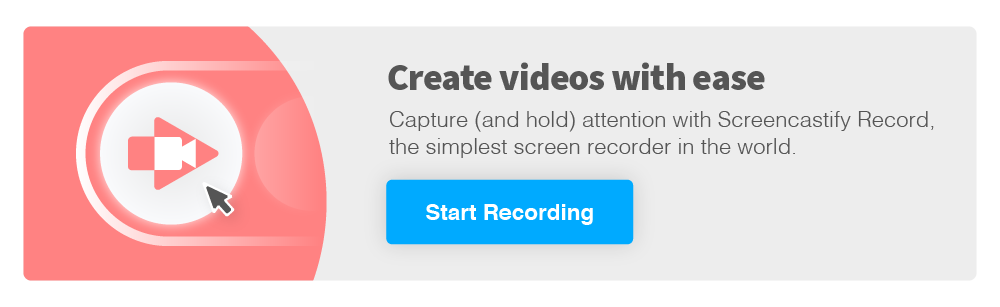
.svg)








