This month we’re rolling out some powerful new tools to make creating, editing, and sharing videos smoother than ever. From game-changing editing workflows to smarter integrations and admin flexibility, here’s everything that’s new in Screencastify.
1. Edit by Transcript: Edit Videos Like You Edit Text
.png)
Our biggest update this month is here! With Edit by Transcript, you can edit your video simply by editing its transcript.
Want to cut a section? Delete the words from the transcript and that clip disappears from your video. Need to fix captions? Edit the text, and your captions update automatically. It’s intuitive, efficient, and saves you hours of work.
Perfect for: Teachers polishing lessons, trainers preparing onboarding content, or anyone who wants quick, accurate edits.
Why you’ll love it:
- Edit videos faster with less effort
- Keep captions clean and accurate
- Focus on your message instead of manual cuts
👉 Learn more about Edit by Transcript →
2. Google Drive Integration: Seamless Imports
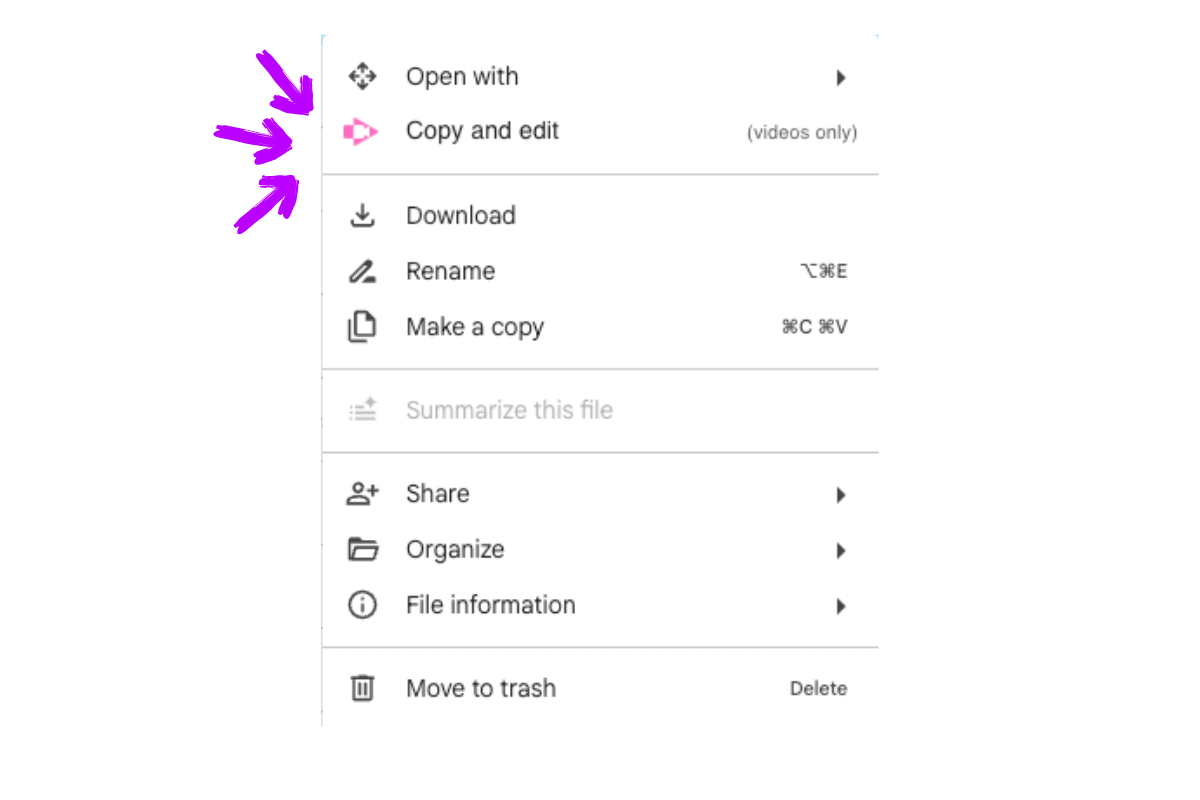
Our new Google Drive integration lets you pull videos directly from your Drive into Screencastify. From there, you can edit, enhance, and share.
Perfect for: Anyone storing video libraries in Drive and looking for a faster workflow.
Why you’ll love it:
- Import videos straight from Google Drive
- Eliminate extra steps in your workflow
- Keep all your content organized and accessible
3. AI Quiz Levels: Now Includes Kindergarten
Interactive quizzes just got more flexible. With our expanded AI Quiz generator, you can now create questions tailored for kindergarten learners—all the way through upper grade levels.
Perfect for: Educators supporting early learners, or anyone designing assessments across a wide range of ages.
Why you’ll love it:
- Generate questions for younger students with ease
- Create differentiated quizzes across grade levels
- Keep engagement high with age-appropriate questions
4. Flexible Seat Management: Easier for Admins
We’ve made account management smoother for schools and organizations. Admins can now purchase additional seats directly in the billing portal using existing payment information—no need to contact support.
Perfect for: School IT admins or program leads managing growing teams.
Why you’ll love it:
- Add seats instantly when you need them
- Simplify billing and account management
- Scale Screencastify use without extra hassle
That’s a Wrap for August!
These updates are all about making Screencastify smarter, simpler, and more flexible for everyone—from classroom teachers to school admins.
Log in today to try out these new features and see how they can streamline your video workflow!
.svg)

.png)






