Editor's Note: This is guest post by Jake Miller (@JakeMillerTech). Jake is a certified Google Apps for Education trainer and is the Technology Integration Specialist at Brady Middle School. Read more of Jake's tips and tricks on his blog, jakemiller.net.
We all know how important it is for students to demonstrate their understanding of a particular subject or problem by “showing their work.” If your students are using tablets, there are a number of great interactive whiteboard recording apps that allow students to write with a stylus, annotate images and provide audio explanations.
But what about the large student population who are using Chromebooks, not tablets? Some new Chromebooks have touch screens and a small number are ready to roll with Android apps, but for the majority of our students, this type of recording feature is nowhere in their near future. And it’s a great feature! What’s better than telling a student to “show their work”!? Telling them to “explain their work” or, better yet, narrate it.
As an educational technology advocate and problem-solver, I am always looking for a hack. And, here’s my hack for this. Tell your students: “click on the Screencastify extension, select Cam, spin the computer around, aim it at a piece of paper, starting writing or drawing and explain away.” In short, spin it around, write it down, explain with sound.
Check out my hack in action in the video below!
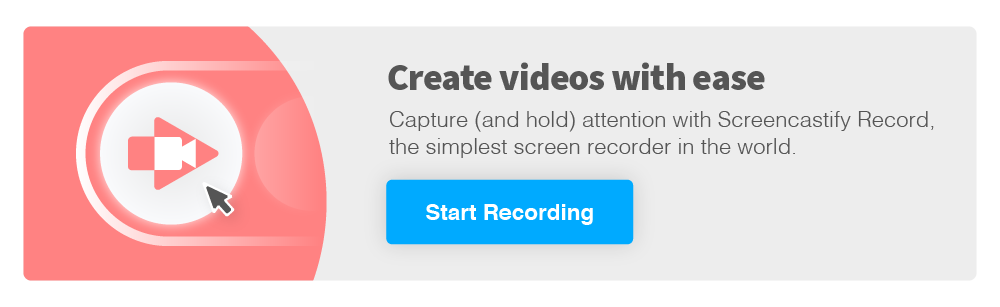
.svg)







