Screencastify videos have been added to Google Slides presentations since the beginning of time (maybe not quite). In the past, adding screen recordings to a presentation required a ton of steps. If you uploaded from Google Drive, you had to parse through all of your videos to find the magic screencast. If you elected for YouTube, first you had to upload the screencast to YouTube, get that link, and then add the link to the presentation.
Since we specialize in simplicity, we thought that we'd create a dead simple way to add your screencasts to Google Slides. Enter: The Screencastify Google Slides Add-On. Once you download the Google Slides Add-On, you'll be able to add your Screencastify videos to Google Slides with just 4 clicks.
If you're ready to get started with the trademark Screencastify simplicity, check out the add-on here. If you're hoping to stay up to date with the latest advances in screencasting, follow us on Twitter.
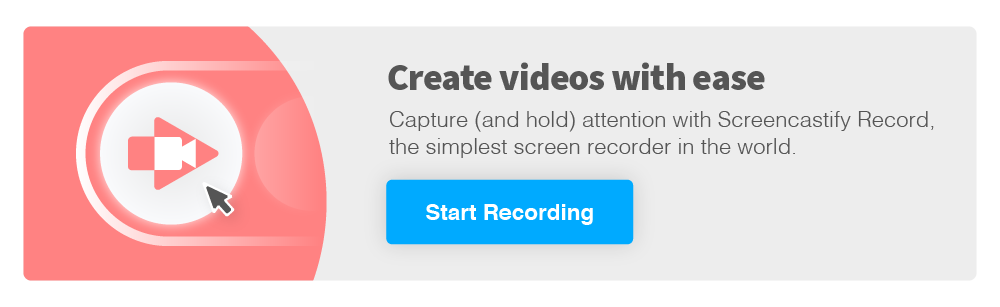
.svg)







