We appreciate teachers every single day. Our mission is to provide the tools they need to position every single student for success every day.
And while it doesn’t have to be Teacher Appreciation Week to show them love, it is a nice way to celebrate a job well done as they inch closer to a well-deserved break. However, you might be struggling to find a unique way to show your appreciation for a teacher — or maybe even an administrator, coach, or a student!
To help, we’ve put together a guide that any Screencastify user can use to quickly create, edit and share a video that shows just how much you appreciate someone during this Teacher Appreciation Week. You can also click here to use and share this visual template! 👈
Before You Start
Choose a teacher to appreciate 👏
The first thing you’ll want to do is select the teacher that you want to celebrate, of course! You’ll also want to think of a few things that you wanted to give a shout out to from the past school year or longer. Here are some examples:
- How long have they been teaching
- Share a favorite memory
- List a word or two that describes them
Decide what to show on your screen 💻
Next, you’ll want to decide what to show on your screen. Maybe you have photos of the teacher or a video that had special meaning or made an large impact. Or maybe it’s an assignment or feedback that you received that resonated.
In any case, you can share whatever you would like on your screen and talk about why it was special to you. You can
- Record your screen and a voiceover
- Record the video with your webcam embedded
- Choose the webcam only if you’d like to record only yourself

Record and edit: Create the perfect video!
Getting set up 🎙
Once you’ve decided how you want to celebrate this Teacher Appreciation Week, the next step is to prepare your physical environment.
Here is an article that shares some of our best tips for creating an amazing screencast, as well some of our favorite reasons to use video!
Celebrate with drawing tools ✍️
When you’re recording your awesome video, be sure to toggle on the drawing tools that can be used to — you guessed it — draw on your video! You can also add:
- Emojis 😃
- Stickers ⭐️
- Fireworks 🎇
Top it off with edits ✂️
After you’ve recorded your video with a strong message and any cool effects you might want, it’s time to edit your masterpiece and ensure it looks the way you want it. You can cut and trim the video as much as you need, or add text-box shout outs or closed captioning and anything else you want to make the recording perfect.
One of our favorite edit tips from Screencastify CEO James Francis: “If you make a large mistake that you don’t want in your final video, don’t end the recording. Pause for a few seconds and start that segment over. Then cut the mistake out after you’re finished recording.”

Share: Let the world see
QR codes so the world can watch 👀
So, you’ve created an amazing video to show your true appreciation for a teacher or anyone! Now what? Of course, you can share the video with the subject of your appreciation, but you can also share them with anyone who wants to watch! One of our favorite ways to do this is through the QR code.
QR codes, of course, are easy to create with Screencastify and can be shared anywhere, giving easy, on-demand access to the video on any device.
As you can see below, you can generate a QR code directly from the Screencastify Watch Page. You can even print the QR code and hang them wherever you would like to share your Teacher Appreciation Week awesomeness!
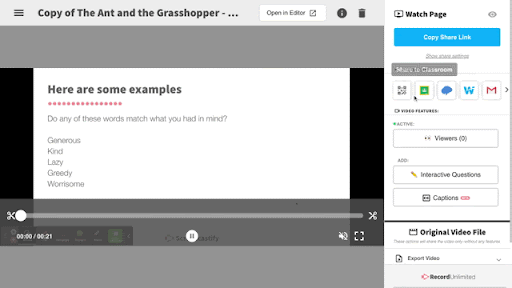
Show off your video!
Have you created a Teacher Appreciation Week video that you’d like to show off? Share it with us on Twitter @Screencastify. And if you haven’t yet started your journey with video in the classroom, install Screencastify now and you’ll be creating your first video in seconds!
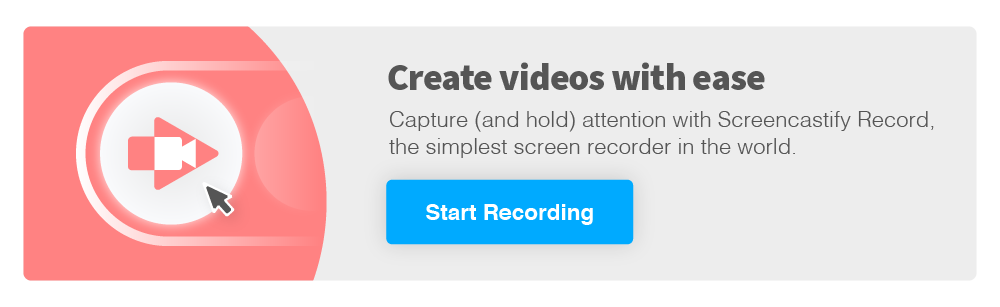
.svg)







