After a restful holiday break, the Screencastify engineering team returned to work ready to cook up some exciting new features. And we think you'll like what's on the menu for February 2018.
These new features are among our most requested, so be sure to give them a try today!
🖊️ Chrome annotations for desktop recordings
Historically, our annotation tools have only been available for tab recordings. Not anymore! Now you can annotate a Chrome tab during a desktop recording as well. Click here to learn more about using our annotation tools.
⏰ Recording timer
Speaking of our annotation toolbar...there's now a new member! Click the clock icon to display a timer during your recording so you can keep an eye on how much time has elapsed.
🧠 Smart tab titles
Tab recordings will now be automatically titled with the name of the tab that was recorded. This will help you keep your recordings more organized and quickly recognizable. You can turn this feature on and off in your advanced options.
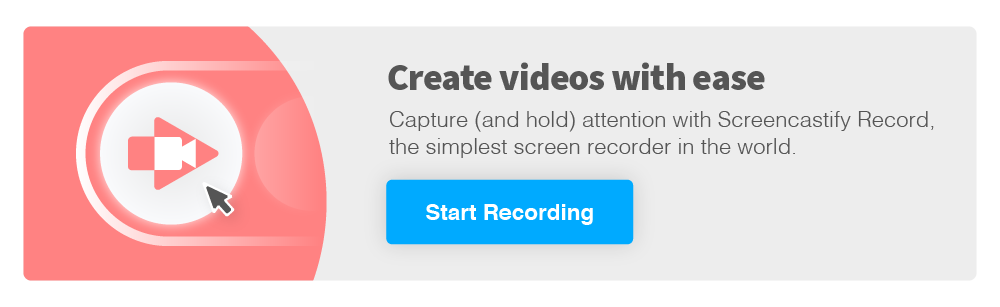
.svg)







