A new technology tool doesn’t have to mean a brand new classroom structure, routine, or way of doing things. In fact, some of the best EdTech tools help teachers and educators to do what they are already doing, just better. That is definitely the case with video. There are plenty of things teachers are already doing in their classrooms that they can add video to!
Daily announcements and weekly newsletters 📰
Many classrooms and school buildings have a regular cadence for communication. Whether your classroom or school does daily announcements, weekly newsletters, or something else entirely, consider adding video to the mix!
Use a webcam recording to talk directly to your audience – community members, families, or staff – and share it in the same way you always have! If your audience is used to accessing this communication online, you can share via email or use the share link.
You can even customize your audience so that only people within a certain domain can access your videos. For example, you could choose to have only teachers (not parents or families) access a particular video communication.
If your audience usually receives communication in a physical format, you can use a QR code and share a video on a printed newsletter or announcement as well! Watch the video for more on creating QR codes!
Checks for understanding or exit tickets ✅
Whether formal or informal, assessments help us understand our students as learners better. Using a check for understanding during a lesson or an exit ticket at the end of one can help us make informed instructional decisions for individual students, small groups, or whole class review. Try using video as a fun and exciting way to assess students!
Use a screen recording to capture a video of a lesson or objective. You can use the drawing toolbar to annotate or draw on screen and embed your webcam to make it more personal. Use the “cut” feature in Screencastify Edit to break the clips into more than one piece and insert title cards to give students time to respond to questions, write down reflections, or complete any other task that might help you gauge their understanding.
Once you finish editing, you can even save the video back to Screencastify and add interactive questions to the mix. Now you have both quantitative and qualitative data to support your instructional choices!
Test corrections 📝
Test corrections are a valuable tool in any teacher toolkit. Assessments on their own can provide teachers with a lot of information about student understanding. When students themselves engage in the process of correcting their own mistakes, they grow tremendously. One way to personalize the test correction process is to use video.
As a teacher, take a look at the assessment that you gave students. Determine the key skills that students needed in order to master the assessment content. Create separate videos re-teaching each of the skills. To share these videos, create a document with links or QR codes.
All you have to do is tell students which questions they got wrong or which skills they still need to master. Now, when students are engaging in the test correction process, they can use the videos to guide them, while working entirely independently.
BONUS: Create a Screencastify Submit assignment so that students can explain their misunderstandings. Once students have reviewed the test correction videos and learned how to fix their mistakes, they can create videos highlighting where they went wrong the first time and how to avoid the same mistakes moving forward. This extra step will help students to internalize the learning. Learn more below!
Building classroom community 🏫
Building relationships and community within a classroom is an important process that supports learning and growing. Many of the classroom routines that teachers have around building community can be done with video!
Me in a bag: In this activity, traditionally, students place three items that are important to them or describe them into a brown paper bag. Students share the objects and explain the significance of each one. In the video version, create a submit assignment. Ask students to create a webcam recording where they discuss three objects that represent them. Select the option that allows students to view one another’s videos. Now students can get to know one another through video!
Justice Box: Arguments in the classroom can disrupt important learning time. Instead of constantly stopping instruction, teachers can create a physical justice box, where students can write down complaints and slip them in the box with a dedicated time in the day for the teacher to address student concerns.
In the video version of this, teachers can create a Screencastify Submit assignment and share this link on an LMS or post a QR code somewhere in the classroom. Now students can voice their concerns by submitting a video. This will also allow teachers to keep parents and families informed of any issues students might be having in class.
Start creating today!
There are limitless ways that you can use video in the classroom! Install Screencastify and improve learning outcomes at your school today!
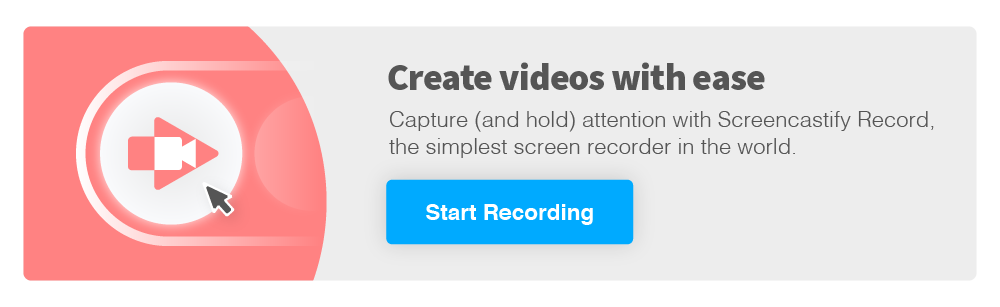
.svg)








