Each student has a unique path and should be empowered to take that journey at their own pace. Through the magic of editing, any teacher can quickly tailor content that helps maximize learning outcomes for every student.
Recently, the Screencastify Squad and two education technology specialists discussed why educators should tailor their content to ensure students are staying actively engaged through asynchronous video.
They also shared the best practices and tips for utilizing video editing to create unique content that can benefit each student based on their needs.
Read below👇 for just some of the techniques that were discussed during a recent live session hosted by Screencastify. And watch the full session here to learn all the ways video editing can help personalized learning and student engagement.
Related: Learn more video tips from author and educator Jake Miller in this episode of EdTech Heroes below!
First: What to look for in a video editor for educators
Video editing has progressed from the days of simply shortening a video or chopping it into digestible clips. The ability to add text and tools such as blurring, zoom, stickers, Interactive Questions and more have taken educators from simple "editors" to true video enhancers.
These tools are crucial in differentiated or personalized learning that increases student engagement and, ultimately, student learning.
As Screencastify's Professional Development Manager Olivia puts it:
"I think there are ways that you can make a video, and instead of it being just something that students are watching and sort of passively taking in, it becomes a more dynamic piece of learning material that students can actually engage with."
These capabilities are a must in order to maximizing the impact of video. And below, we share some of the best techniques from our session that teachers and students can use when editing video for their classrooms!
1. Editing helps students overcome 'banked' knowledge 🏦
2. Create content for a comfortable learning pace 📖
Teacher technology coach at Cherry Hill N.J. School District, Heather Esposito, talks about how learning pace is empowered by video and editing.
"I started teaching in 2000, and I don't think I even had an email," she said. "And you had to get it all right at once. The teacher was the the person who was positing the information and assessing, and maybe not getting feedback later and learning how to pivot. And we certainly weren't offering as many choices. But now we're in a place where we can create content for our students in terms of video, where students can pause, rewind, fast forward, they could pause or rewind their teacher."
Learn more about Heather's thoughts here!
3. Multiple versions for multimodal and evergreen experiences🌲
4. Improve engagement and comprehension with Interactive Questions 🙋
Screencastify's Interactive Questions features allows teachers to engage students by adding questions to videos. Students get immediate feedback on their answers, and teachers can view their scores instantly.
This feature allows teachers to better understand subject mastery and see which of the students might need a bit of extra help.
Educators might not think of adding Interactive Questions as traditional video editing, but it's a way to enhance a video and increase engagement while dramatically improving the interactivity of a video and providing insights into how and what students are learning.
"One of the things that we learned recently with using Screencastify's Interactive Questions ... is that some of our students had figured out that they could go back and watch just the section of the video for where the question came from," said educational technology specialist Renee Dawson.
"So those kids that needed to read the question first, and then go back and answer, could watch that video segment over and over until they really understood. And then nobody knew that they were taking extra time, or that they needed to hear five times, they weren't having to raise their hand and ask the teacher to repeat herself five times."
Watch here to learn how to take a video from static to fantastic with Interactive Questions embedded right in your video!
5. Build differentiated learning with a single video 🎬
Start creating today!
Watch our entire session on how video editing empowers personalized learning and improves student engagement here. And install Screencastify free to begin your video journey today!
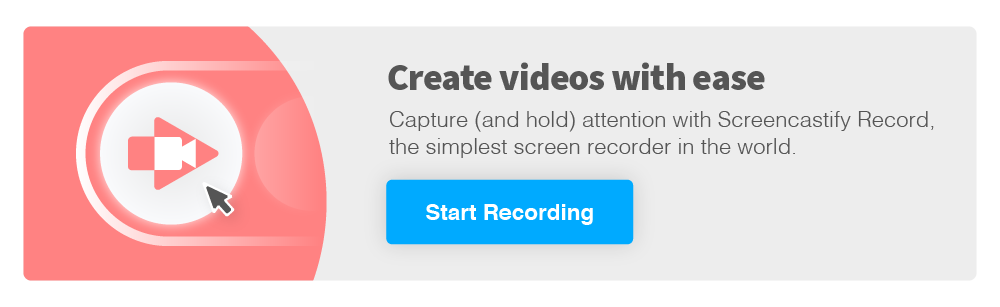
.svg)








