We asked thousands of teachers questions about improving Screencastify and analyzed every answer. The result — we’ve built an all-new, all-in-one Screencastify to help you create the best learning experiences! 🎉
With the introduction of Interactive Questions and Analytics, we’re bringing educators’ most requested features to their favorite video creation solution. Now, you can go beyond just creating videos in Screencastify and start assessing student engagement and understanding.
Keep reading and listen to the latest episode of EdTech Heroes below to get the scoop on what’s new ... ⬇️
The new Q&A: Questions and Analytics
First, let’s talk new features. We’ve made it way easier to monitor engagement and assess viewer comprehension.
Interactive Questions ✅
Interactive Questions allows you to engage your students by adding questions during your videos. Students get immediate feedback on their answers, and you can view their scores instantly. On our new dashboard, you can see how your class has performed as a whole, how the class has performed on individual questions, and how each of your students have done. This new view allows you to to better understand subject mastery and see which of your kiddos might need a bit of extra help.

Analytics 📊
Teachers used to create videos with Screencastify, send them to students and then wonder who saw the video. With Analytics, that won’t happen again! You’ll get a snapshot of student engagement that updates in real time.
When you share the Watch Page, you’ll be able to see:
Viewer details: A list of everyone who has viewed the video via the Watch Page link and the number of times the viewer logged in to watch the video.
The number of viewers: You can now see how many different viewers have watched a video through the Watch Page link.
The number of views: You’ll be able to see how many times each of your students has viewed the video.

A New Watch Page 👀
To support the launch of Interactive Questions and Viewer Analytics, we’ve created a brand new video viewing experience. And, there’s a lot to get excited about:
Lightning fast loading: Now your video will be available for streaming almost instantly. Once you’ve created your masterpiece, share it with your students without hesitation.
A clean interface: Like all of Screencastify, the Watch Page is ad-free and distraction-free, giving your students a clean and uninterrupted viewing experience.
‘All-in-one’ and ‘One-for-all’
At Screencastify, we’re all about making your life easier. To do that, we combined everything you need to create, share and assess into a single suite — a single suite that works for every teacher in any classroom environment.
The complete video suite 🎬
From creation to assessment: With Record, educators get a powerful solution for instructional video creation and assessment. You can easily record your screen right in the Chrome browser, add the all-new Interactive Questions, and even monitor students’ engagement with Analytics.
Effective videos with ease: With Edit, you can now merge, cut, and rearrange multiple video clips with the groundbreaking browser-based editing technology to tailor content to students’ unique styles and needs.
Student videos made simple: With Submit, you can collect and assess quick check-in videos to stay in touch with students and gauge their well-being while students can provide one another with video feedback and comments.
Try it out free!
We can’t wait for you to experience the all-in-one Screencastify with new Interactive Questions and Analytics! Be sure to let us know what you think on Twitter with #thenewscreencastify.
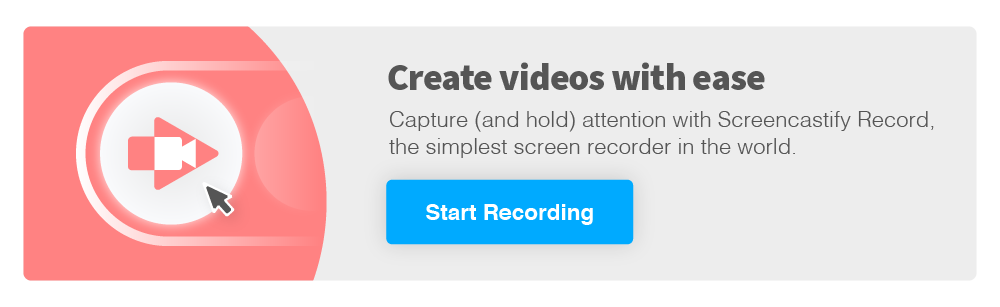
.svg)








