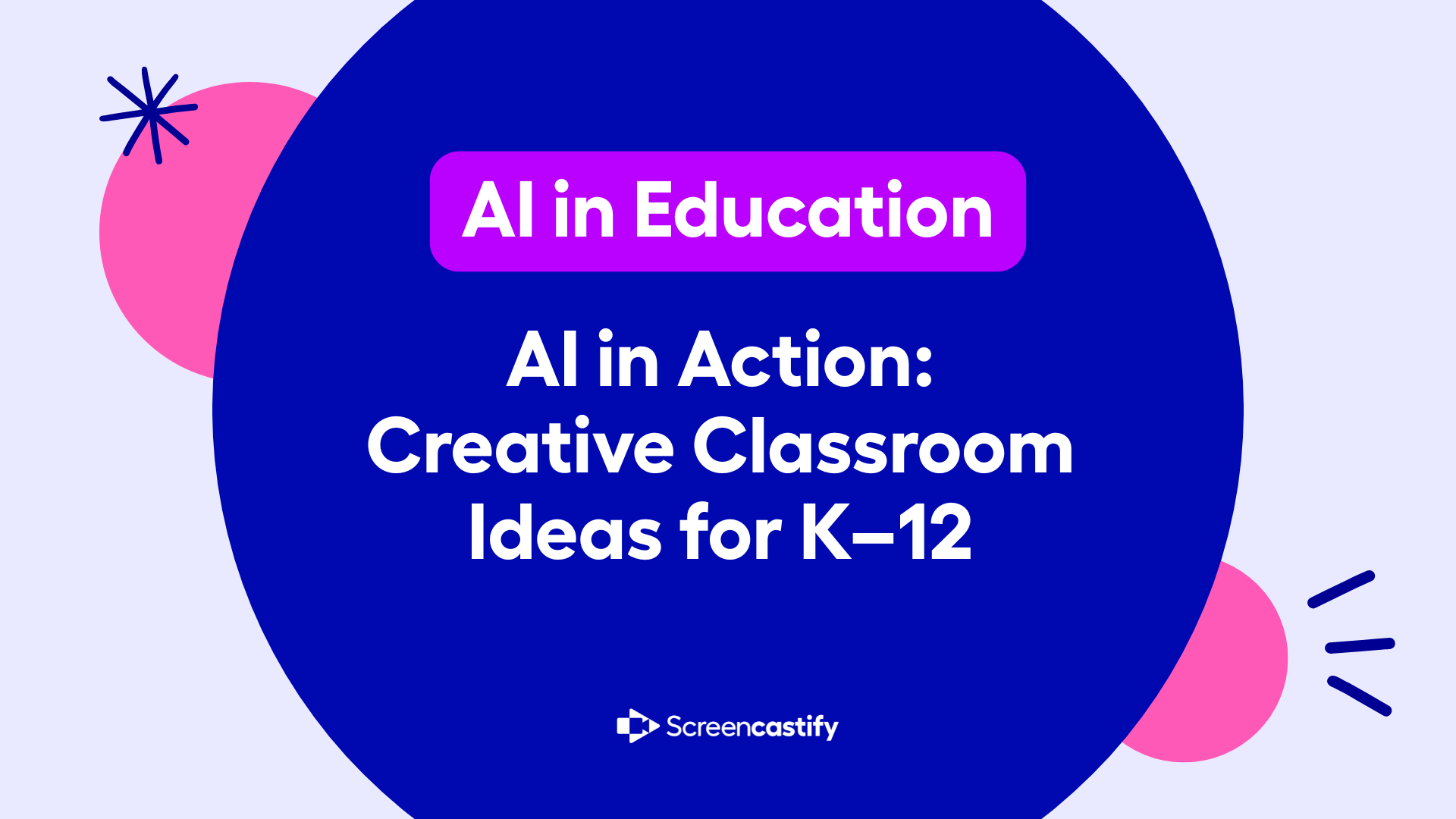AI can unlock creative projects that were previously time-consuming or technically difficult, removing barriers so students can focus on critical thinking, design, and meaningful reflection. Rather than replacing student creativity, AI removes barriers—helping students focus on critical thinking, design choices, and meaningful reflection instead of getting stuck on technical execution.
The key is teaching students to use AI as a creative collaborator, not a replacement for their own ideas. These grade-appropriate projects can be implemented in a single class period or expanded into comprehensive units, depending on your curriculum needs.
Elementary (K–5): Building Foundation Skills
At the elementary level, AI tools can spark imagination while developing core literacy and communication skills.
1. Story Creation and Digital Storytelling
Tools: Simple AI text generators, Screencastify, kid-safe platforms
Students begin with AI-generated story starters—perhaps a mysterious character or an unusual setting. They then take creative ownership by:
- Developing character motivations and plot twists
- Illustrating key scenes with drawings or simple digital tools
- Recording themselves narrating the complete story
- Using Screencastify to combine their voice with visual elements
Learning outcomes: Narrative structure, creative writing, oral presentation skills, basic digital literacy
2. Visual Art Exploration
Tools: Canva for Education, kid-safe image generators
Young students can experiment with:
- Color theory by generating images in different palettes
- Composition basics by arranging AI-generated elements
- Style exploration by comparing different artistic approaches
- Creating book covers or posters for their writing projects
Key teaching moment: Help students understand that AI provides raw materials—their artistic choices about color, layout, and message make the work meaningful.
Middle School (6–8): Developing Critical Analysis
Middle schoolers are ready for more complex projects that combine AI assistance with analytical thinking.
1. Multimodal Digital Portfolios
Tools: Various AI generators, student choice platforms
Projects might include:
- Historical fiction pieces with AI-generated period imagery
- Science explanations combining student writing with visual diagrams
- Social studies projects featuring "interviews" with historical figures
- Math concept explanations using student-created examples
Assessment focus: Evaluate students' synthesis of information, creative choices, and reflection on their process rather than technical production quality.
2. Data Visualization and Analysis
Tools: Simple coding platforms with AI assistance, spreadsheet tools
Students can:
- Survey classmates and use AI to help create compelling charts
- Analyze school or community data with guided AI interpretation
- Create infographics about social issues they care about
- Compare AI-generated insights with their own observations
High School (9–12): Advanced Creative Production
High school students can engage with AI tools at a more sophisticated level, preparing them for college and career applications.
1. Media Production and Design Thinking
Tools: Canva Magic Studio, Adobe Express, Figma AI features
Students create professional-quality materials while analyzing the design process:
- Develop brand identities for student organizations or causes
- Create infographics about complex social or scientific topics
- Design user interfaces for mobile apps addressing community problems
- Produce marketing materials for school events or local businesses
Critical reflection component: Students document their design decisions, explain why they accepted or rejected AI suggestions, and analyze the effectiveness of their final products.
2. AI-Assisted Coding and Technology Projects
Tools: GitHub Copilot for Education, Replit AI, various coding platforms
Advanced projects might include:
- Building simple web applications to solve school problems
- Creating data analysis tools for other classes
- Developing games that teach younger students academic concepts
- Prototyping solutions to community challenges
Essential learning goal: Students learn to read, understand, and modify AI-generated code rather than simply accepting it. They critique algorithmic assumptions and consider ethical implications of their projects.
The Goal
Creative AI use doesn't mean "let AI do it." It means using AI to lower technical barriers so students can focus on design, argument, analysis, and reflection. When students spend less time wrestling with software, they have more energy for developing and expressing their own ideas.
.svg)