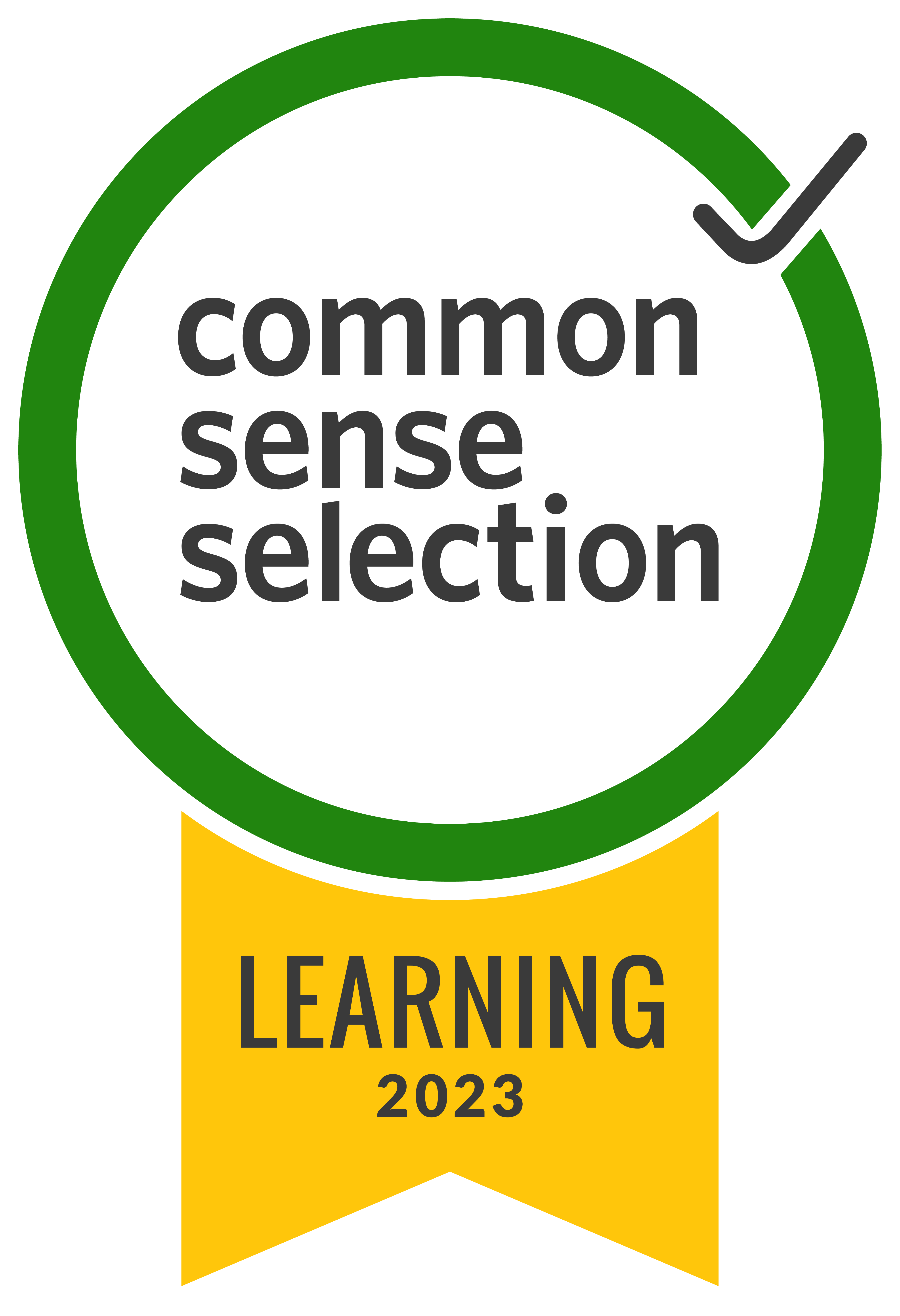EdTech tools are technology tools that teachers can bring to the classroom to make it more inviting and engaging for students. The classroom of tomorrow is going to be tech-heavy as we strive to prepare students for a tech-savvy workplace.
Whether students are working on a presentation, you are building a formative assessment tool, or you simply want a learning platform that is more engaging, EdTech is the answer.
By adding some of these tools to your classroom now, you can ensure that your students have what they need to be prepared, and you can also ensure that your learning experiences are as effective as possible.
1) Screencastify 🎬
Today's students are highly motivated by video. It's the way they view and consume their favorite media, and often it's necessary in the classroom for more effective education.
Screencastify offers you the chance to make learning videos that you can send to your learners to make the overall classroom experience more engaging. This piece of educational technology also helps with blended, hybrid, and flipped classrooms, allowing teachers to integrate video wherever they need it in the classroom. You can explain everything in your lesson using video students watch at home, then spend actual classroom time on one-on-one instruction to help them master the concept.
Screencastify gives you a simple tool that lets you record, edit, and share video assignments with your students. Its robust editing tools enhance the learning experience by providing interactive, engaging features. This education tech tool also lets you create virtual field trips easily.
One of the best features of Screencastify is the fact that it's available as a free Chrome extension, so it lives right on your browser. It also has web apps you can download to access the program. It's easy to use, and you can start creating videos in seconds.
To get started with Screencastify, simply download the Chrome extension and start recording videos.
Unique features:
- Record videos easily using the screen recorder feature
- Edit videos to grab students’ attention
- Share them through the Watch Page and track who viewed
- Enjoy seamless integrations with Google Drive or Google Classroom
2) Wakelet
As a teacher, you're constantly educating yourself on your subject matter. When you're preparing course content, especially for high school, you need updated resources and information. Yet you've probably experienced finding the perfect tidbit of information a few weeks back, only to find that you no longer know where it is in your notes.
Wakelet is an EdTech tool that can help. Think of it like Pinterest for education, letting you store the stuff you research in an organized way. When you need it, you can find it.
You can also integrate Wakelet into a flipped classroom to create collaborative spaces for your students to share their findings with their groups.
This program lets you organize the content in a way that makes sense to you or your students. When you're ready to do some lesson plans, simply pull up the information you need and start crafting your plan.
Wakelet is a free tool, and you can sign up with a social media or Gmail account. Sign up today to get started.
Unique features:
- Keep track of resources you find from around the web, without technical or coding skills
- Create a collaborative space for your students
- Enjoy unlimited collections, spaces, and contributors for no cost
Learn more: Check out this article to learn how to upload a Screencastify recording to Wakelet
3) Remind 💡
Remind is an education-focused tool for communication. It allows you to send two-way text messages to students or parents wherever they are. You can use this tool to share classroom updates, check in on students, make sure they're keeping up with video content, or communicate with parents.
With Remind, you get the benefits of texting without having to share your personal number with students and families. Text messages are sent in real-time, so you can keep your families and students updated. It also helps you reach parents, rather than relying on your students to remember to pass along announcements.
Remind Chat is the platform's free text messaging option. Teachers can upgrade to Remind Hub, which offers video conferencing integration, longer messages, language translation for ESL students, and organization-wide messaging. Remind Chat is usually sufficient for the classroom teacher. View the different plans to find the right one for your needs.
Unique features:
- Schedule announcements and reminders ahead of time, so you can focus on other tasks when it's time to send them
- Enjoy a 99% open rate for texts, which is better than the response rates and engagement for email or messaging on other platforms
- Allow students to reach out with one-on-one questions and concerns to get help when they need it
- Use the platform to let students collaborate with classroom chats
Learn more: Check out this article to learn how to upload a Screencastify recording to Remind
4) Google Workspace (Docs, Slides, Forms, Lens, Drawings)
Google Workspace is an invaluable tool for the modern teacher. It has some of the best free presentation tools for the classroom and also provides word processing to assist teachers and students in creating excellent projects. Google Docs provides a word processing platform with collaboration options that makes it easier to work on group projects.
Google Slides is a slideshow maker that allows students and teachers to create interactive slideshow presentations.
Google Forms is an online form creator that you can use to create surveys and quizzes for your classroom to check learning as you go.
Google Lens is an app that lets you use your phone's camera or a photo you took to visually analyze the world around you. This tool can help students perform research using photos and real-world objects.
Finally, Google Drawings is a diagramming and chart creation program that can help you create visuals for your classroom.
This robust collection of tools has many uses in the classroom, and it's all free with a Gmail account. With the Google Workspace suite of products, you don't have to rely on Microsoft Office and PowerPoint to create professional documents and give your students the option to collaborate with their classmates.
Unique features:
- Utilize a robust suite of content creation tools including slideshows, word processing, chart creation, and more
- Provide students with access to these through Google Classroom to assist with projects in the classroom
- Enhance student learning by creating visuals for free using Google
5) Headspace 😊
Headspace is a meditation and mindfulness tool you can bring to your classroom to help your students learn to control their emotions. In our current society, you know that your students are struggling with anxieties and worries, and for good reason.
Social-emotional learning is just as important as traditional learning, and Headspace may be the tool you need to help your students learn about their own emotions and what they need to relax.
This tool offers science-backed meditation and mindfulness tools. You can use it in your classroom to help reduce your students’ stress. You can also use it at home to give yourself better sleep and less stress as an educator.
Headspace is available for $69.99 a year or $12.99 a month. You can try it for free for up to 14 days. Sign up for your free trial today.
Unique features:
- Learn meditation techniques that can reduce your stress level
- Teach your students how to implement these techniques to manage their own stress
- Learn meditation and exercises that will reduce stress levels
6) Anchor
Anchor is a tool you can use to create and distribute podcasts. While you might not think of podcasting as a teaching platform, it actually is something your kids are tuned into already, and it can work well to provide education for remote learning environments.
Not only that, but with Anchor, your students can learn how to make and share their own podcasts. You can also check out our podcast to keep up with changes in the educational world.
Best of all, Anchor is free. Get started today, and see how podcasting might change your educational experience.
Unique features:
- Take advantage of a free tool to introduce podcasting to your students
- Upload and edit audio content with ease
- Build student confidence by giving them a platform to share their own messages
7) Evernote ✍️
Considered by many to be the best note-taking app out there, Evernote will help you keep track of everything you and your students need without messy notecards and notebooks. You can digitize handwritten notes using a stylus, clip and bookmark things from the web, and even pull text from images.
This can be a valuable tool to give your students for their own research. It can also help you keep track of the different things you think about during the day. Simply jot them down in Evernote to refer to later.
Evernote has a free version and a paid version. You can try it out for free, or upgrade to a personal version for $7.99 a month or a professional version for $9.99 a month depending on how you plan to use it.
Unique features:
- Use tags and searching features to find your notes quickly
- Bookmark web pages and text from web pages to refer to later
- Attach multiple file types to save the information you find during research
8) Duolingo
If language learning is part of what you want your students to do, consider Duolingo. You can give them just a few minutes a day on this learning tool to learn one of over 30 languages.
Duolingo can also help you communicate with parents if you are in a community with multiple languages. The bite-sized lessons are great for keeping kids’ attention or working into a busy teaching schedule. It offers personalized learning that taps into AI and language science to effectively teach language wherever the learner is starting.
Duolingo for Schools is a free program, so you have nothing to lose. Sign up today, and let your students or yourself learn a language in a self-paced, personalized environment.
Unique features:
- Takes just five to ten minutes a day to learn a language
- Offers personalized assessments and self-paced language learning allows students to learn a second language at their own pace
- Allows teachers to customize assignments and lessons to work with any existing curriculum
- Provides a completely free language learning option.
9) Dotstorming
Collaboration and small group learning are vital to the modern classroom, but sometimes you're going to struggle to keep students on task or provide them with the right platform for these group assignments. Dotstorming helps with that.
Dotstorming allows students to work together, post and share ideas, and leave feedback for each other. It has a digital bulletin board that allows them to vote on favorite contributions from their peers. This collection of tools, including voting boards and walls, makes collaboration much easier on both students and teachers.
Dotstorming has a free trial option and a limited free version. It also offers a $5 per month premium account that offers more features. Sign up with the free trial first to see how it would fit in your classroom.
Unique features:
- Provides real-time group brainstorming options
- Allows students to vote on the ideas of their group members to come to a collaborative decision
- Captures and organizes ideas on walls and with collages
10) Blooket 🎮
Do your kids love review games? If they are like most students, they do! Blooket lets you make interactive computer-based games they can play as you support their learning.
Blooket works well for the modern student because it's fun. It captures their interest in gaming, which keeps them more engaged. It's also fully customizable, so you can align it to your education goals.
Using Blooket is easy. Select or create your question set, then let the students loose on their iPads or laptops. You can also play games as a group. Students answer questions and review concepts taught in class, and you get detailed scores to analyze their learning.
Blooket has a free version that lets you create and host game sets, with unlimited sets and edits. For $2.99 a month, you can upgrade to a plan that offers enhanced reporting and exclusive features. Sign up for Blooket today to start creating your own interactive games.
Unique features:
- Adds gamification to the student learning experience
- Includes an assessment tool so you can track student progress
- Offers an engaging option to create interactive lessons and review games
11) SplashLearn 📚
SplashLearn is a scientifically designed curriculum that helps students learn math and reading skills. Kids love it because it looks like a fun game, but the program actually teaches important learning skills.
We love this app because it does not have timed challenges that can create anxiety for some kids. It's a safe place to explore learning and make mistakes that students can learn from. Many teachers use this to add extra practice for struggling learners or a fun challenge for advanced learners.
What's also great about SplashLearn is it's free for teachers. Register today to get started using SplashLearn in your classroom.
Unique features:
- Offers a free learning option for students in many grade levels
- Gives students a fun and engaging game to play while learning
- Focuses on curriculum mastery
- Adapts to the learning pace of each student
Add Screencastify to your EdTech toolbelt 🛠
As you look for ways to add more EdTech options to your classroom, make sure interactive video is part of your educational toolbelt. Screencastify makes it easy and free to start creating and sharing videos that will keep your students engaged and learning. Whether you have a flipped or virtual classroom or simply want to add video to a traditional classroom setting, video lessons with Screencastify can help. Sign up for Screencastify today to start making and sharing videos with your own students.
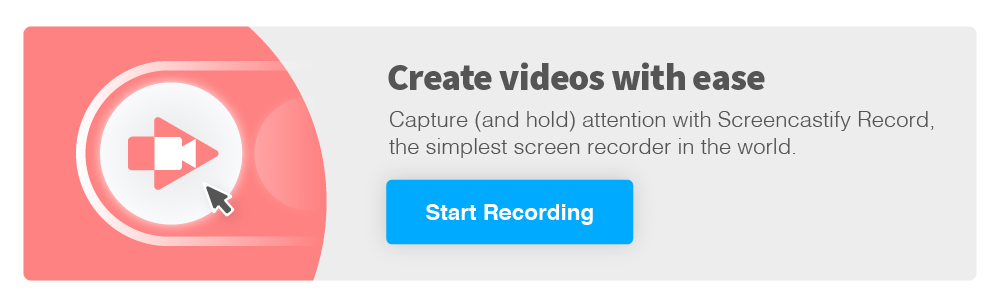
.svg)