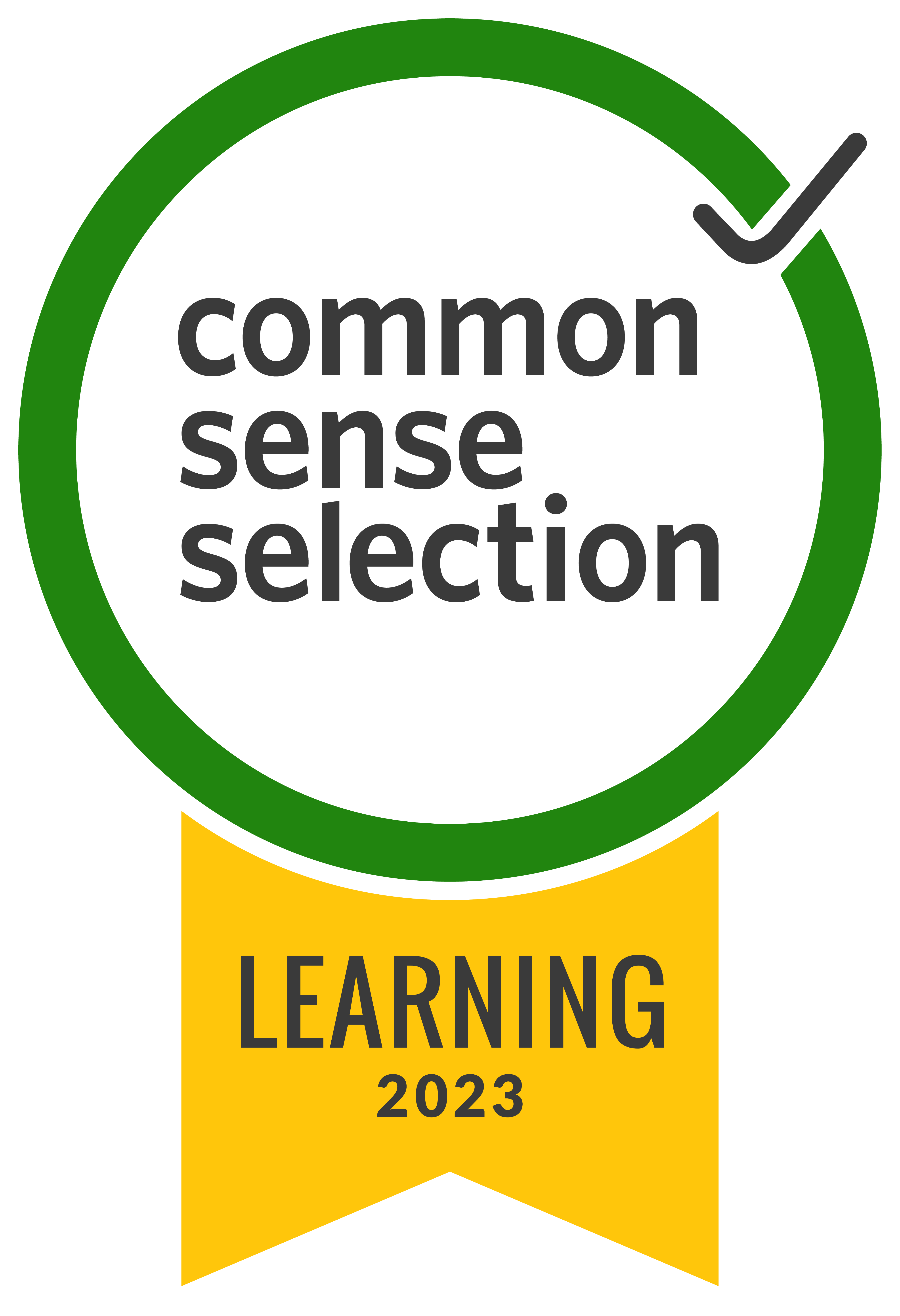You asked and we heard you! Historically, embedding your webcam in a desktop recording has been a little confusing. This was not ok with us, since as we're obsessively devoted to building the simplest video creation tool in the galaxy.
Today, we're excited to unveil a new desktop recording experience that is more intuitive and far more powerful.
Take a look below to learn more about what's new.
Note: ChromeOS users: make sure you've updated your browser to the newest version (74) to unlock these features.
Toggle your webcam on/off during a recording
Old: Toggling your webcam on and off in the middle of a recording wasn't possible - you could either embed your webcam for the whole recording or not include an embedded webcam at all.
🌟New🌟: Now you can toggle your webcam off during a recording when you want your viewers to concentrate exclusively on your screen. Once you're ready for viewers to focus on you, toggle your webcam back on. Without a doubt, turning your webcam on/off to match your content will make for a higher quality recording.
Note: Toggling your webcam on/off is super easy with our keyboard shortcuts.
Place your webcam anywhere
Old: You could only embed your webcam in one of the four corners of your screen, and it had to stay there for the whole recording.
🌟New🌟: Simply click and drag your webcam anywhere you want on the screen, so it's never blocking anything important!
Change the size of your webcam
Old: The embedded webcam was a standard size and could not be changed.
🌟New🌟: Drag the corner of your embedded webcam to increase or decrease its size! We recommend making it bigger when you want the focus to be on you and smaller when most of the important stuff is on your screen.
Your webcam is always on top
Old: The webcam's behavior used to be a bit unreliable and unpredictable when you switched to another application outside of Chrome.
🌟New🌟: Your embedded webcam will always be displayed on top of other applications, so you don't have to worry about it being covered up when you leave Chrome.
We can't wait to see what you create! When you've used the newest features, be sure to let us know on Twitter.
.svg)